NEW FEATURE ALERTNow introducing Trailside Services! Add to your adventure by visiting some of Nevada's best local businesses.

Nevada Trail Finder offers you the ability to log the trails you’ve completed, keep track of your favorites and wishlist trails you want to visit. Here’s how it works!
NVTF accounts are free. All you have to do is sign up here to open up a bunch of interactive features of the new website.
Please note that we don’t sell or use your contact info or look at your account page. That is all just for you.
You can add photos and comments to trail pages if you are logged in. We love seeing the photos of your trail adventures across Nevada! And your comments help us, and other users, keep track of changes and updates out on the trails. You can add photos and comments directly to each trail page.
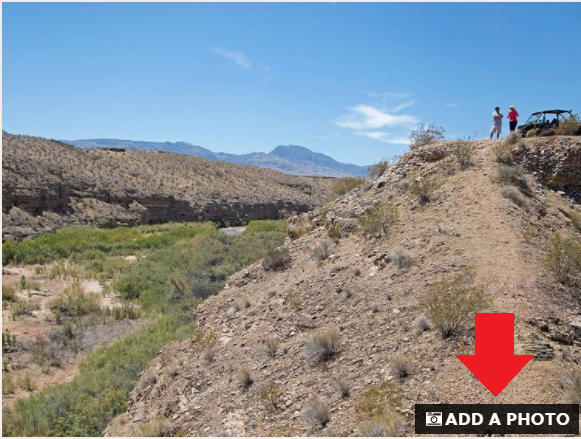
Please note that if you add a comment, your username will appear so make sure to choose a shareable username!
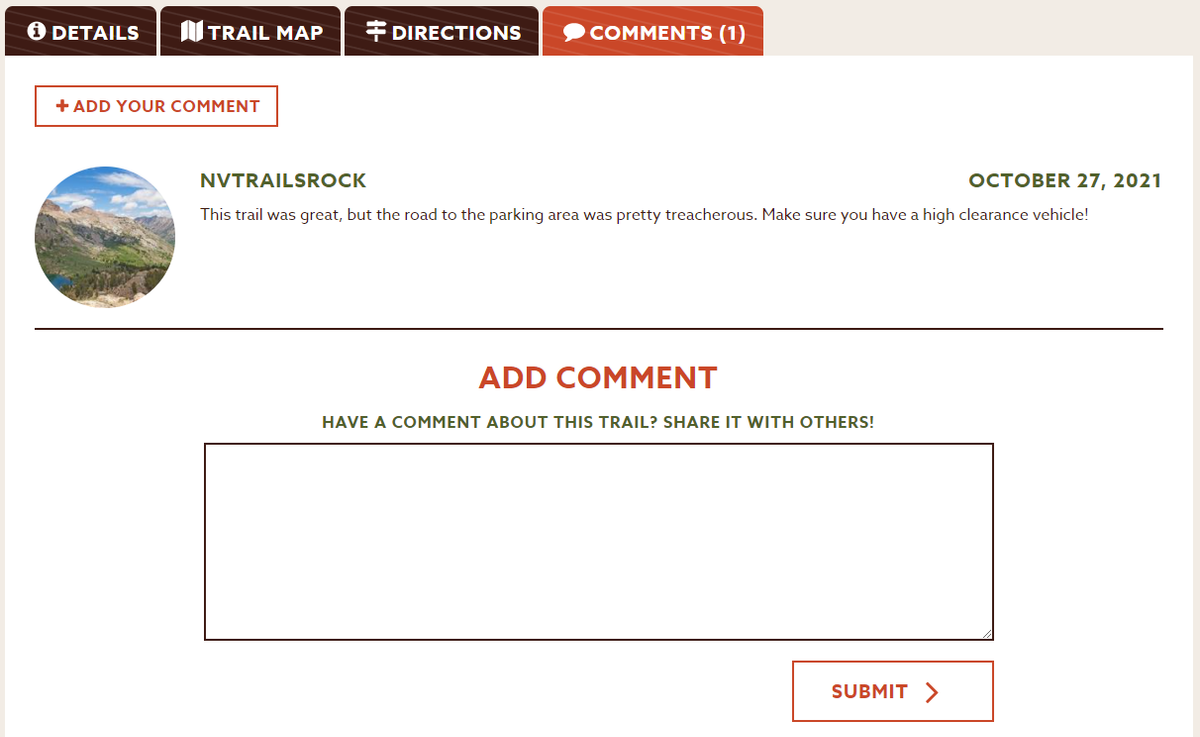
If you go to your account (go to the menu in the upper right and click your username), the first tab you will see is My Trail Log. This lets you keep track of all the trails you have visited in Nevada. You can add comments to each log entry so you remember whether you enjoyed the trail, or if you saw something especially cool.


You can add to your trail log either from your My Account page or by clicking the + Trail Log button on each inner trail page. The total number of trails and miles logged will automatically show up in the box next to your profile information on your Account.
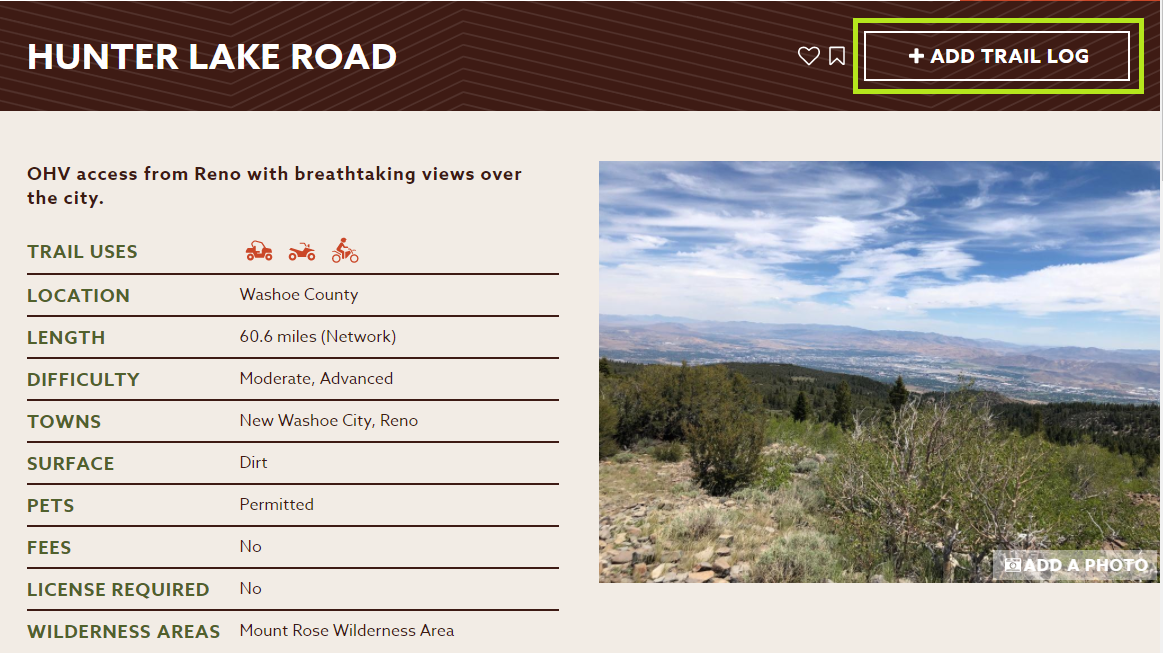
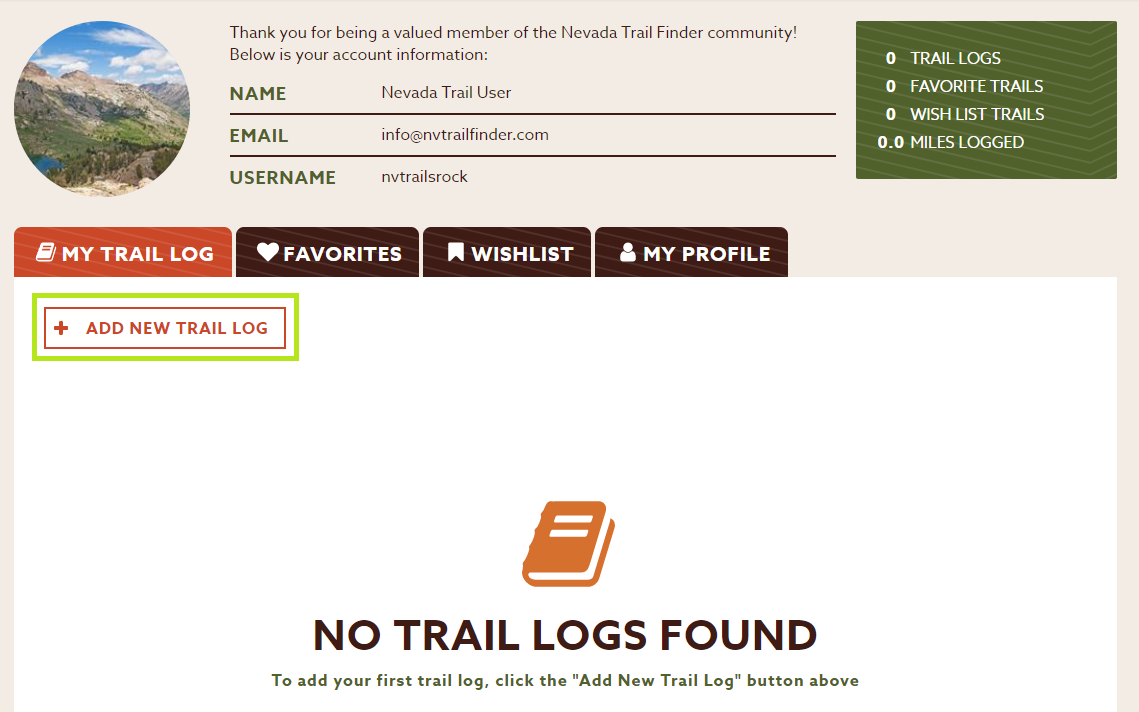
There are two more interactive tabs on your account. You can use them how you like (you are the only one who will see them, after all!), but here’s what we do. We add all of our favorite trails to the Favorites list so we have one place where we can find the links to the very best trails when our friends and family ask us for recommendations. Then, when they tell us their favorite trails that we haven’t visited yet, we add them to our Wishlist.
You can add trails to either your Wishlist or your Favorites list from the inner trail page. The icons are next to the + Trail Log button. The heart is for your Favorites list and the bookmark is for your Wishlist.

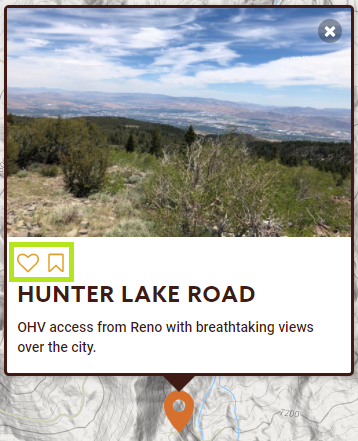
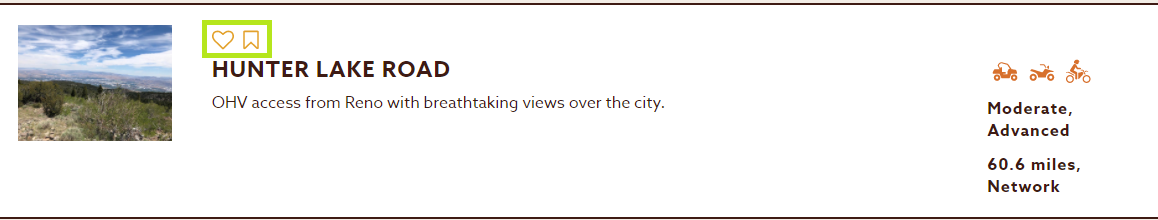
You can change your personal information, including your password in the My Profile tab. Make sure to click "SAVE" after you make the changes so they enter the system.
Just a reminder that we will never ask you for your password. If you forget your password, use the form on the Log In page to reset it. The site will send you an automatically generated password that you can use to log in to your account. We recommend then changing your password in the My Profile tab to something you can remember.
Find out more about by checking out our Privacy Policy and our Terms of Use.
If you run into any issues or have any questions, feel free to:
![]()
Create your account today to start adding photos and comments and building your own private trail log, favorites list and wishlist.
Success! A new password has been emailed to you.